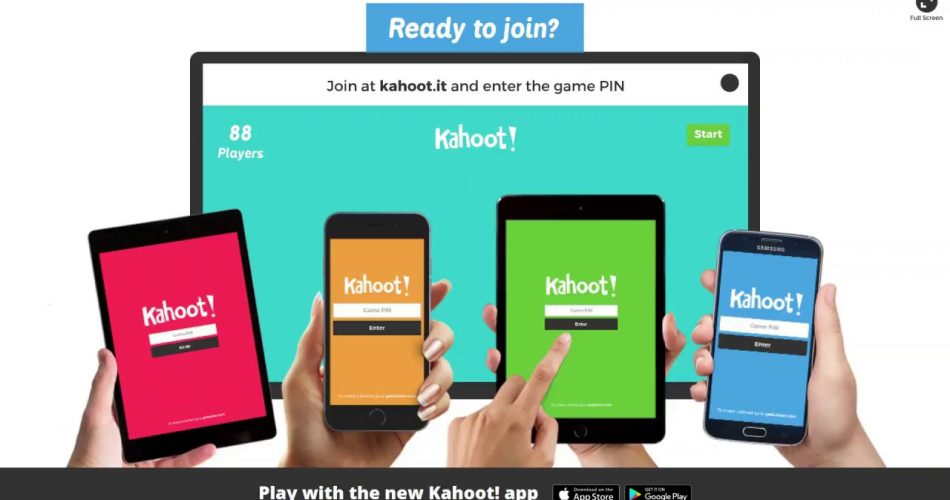If you’re looking to make learning fun, Kahoot is an excellent platform to engage your audience and create interactive quizzes. With our step-by-step guide, you can easily learn how to make your own Kahoot game that will entertain and educate your players.
In this article, we will walk you through the Kahoot game creation process, covering everything from designing your game to testing and refining it. Whether you’re a beginner or an experienced educator, our guide will provide you with all the necessary information to create a quiz that your audience will enjoy.
Key Takeaways:
- Learn how to make your own Kahoot game.
- Follow our step-by-step guide for creating engaging quizzes.
- Understand Kahoot game creation best practices.
- Design visually appealing questions to enhance the game experience.
- Test and refine your Kahoot game to ensure a seamless experience for your players.
Understanding the Kahoot Game Creation Process
In order to create a successful Kahoot game, it’s important to first understand the game creation process. This involves planning, designing, testing, and refining your game until it’s perfect. Our kahoot game development tutorial will guide you through the best practices for making a Kahoot games that is engaging and interactive.
When designing your game, keep in mind that the questions and answers should be clear and concise. Use images and videos to enhance the overall game experience and engage your players. It’s also important to consider the difficulty level and make sure it’s suitable for your target audience.
Pro-tip: Use humor to make your questions fun and memorable.
Once you’ve designed your game, testing and refining is key. Play test your game with a small group of people and gather feedback. Use this feedback to make necessary improvements and polish your game.
By following these best practices, you’ll be able to make a Kahoot games that your players will love.
Getting Started: Step-by-Step Guide
Are you ready to create your very own Kahoot game? Follow our beginner’s guide to building a Kahoot game from start to finish.
- First, log in to your Kahoot account and click on the “Create” button. Choose the type of game you want to create, such as a quiz, survey, or discussion.
- Next, give your game a catchy and descriptive title. This will help your players understand the theme of the game and what they can expect to learn.
- Then, add your questions and answers. Make sure they are clear and easy to understand for your target audience.
- After adding your questions, customize your game with images, videos, and music to make it engaging and memorable.
- Once you are happy with your game, preview it to ensure everything looks and sounds good. Also, playtest the game by yourself to check for any errors or technical issues.
- Finally, publish your game and share it with your players. Watch as they compete and learn with your very own custom Kahoot game!
Now that you know the basics of creating a Kahoot game, start experimenting with different styles and formats to make your game uniquely yours.
Designing Your Kahoot Game
Designing a Kahoot game requires creativity, organization, and attention to detail. To engage your audience, it’s essential to create visually appealing questions, incorporate multimedia, and give players ample time to respond.
Here are some tips for designing a top-notch Kahoot games:
- Use eye-catching visuals: Include images and graphics that relate to the topic and capture the players’ attention.
- Keep questions concise: Use clear and straightforward language to prevent confusion and help players focus.
- Include multimedia: Add videos, gifs, or audio files to enhance the game experience and break up the monotony of text-based questions.
- Allow ample time to respond: Adjust the timer to accommodate your players’ skill levels and ensure a fair and enjoyable playing experience.
- End with a bang: Make the final question or outcome memorable to leave a lasting impression on your players.
Remember, designing a Kahoot game is an iterative process, so don’t be afraid to experiment and refine based on player feedback. By following these tips, you can create a fun and engaging Kahoot game that players will love.
Testing and Refining Your Kahoot Game
After creating your Kahoot games, it’s essential to test it to ensure a seamless experience for your players. Begin by playing the game yourself to identify any issues or areas that may need improvement. Make necessary adjustments and try playing the game again.
Next, gather feedback from others who play your game. Use their feedback to refine the game and make improvements. Consider adding more engaging questions, improving the design, or including multimedia elements like images and video.
It’s important to test your game multiple times and gather feedback from different sources to get a well-rounded perspective. Once you’re satisfied with the game, publish it and get ready for some fun and interactive gaming!
FAQ
How do I make my own Kahoot game?
Making your own Kahoot game is easy! Simply follow our step-by-step guide in Section 3 to learn the process from start to finish.
What is the Kahoot game creation process?
The Kahoot game creation process involves designing and building interactive quizzes using the Kahoot platform. You can find more details about this process in Section 2.
What are the best practices for making a Kahoot game?
Section 2 provides valuable tips and best practices for creating an engaging and interactive Kahoot game. Follow these guidelines to ensure your game captivates your audience.
Where can I find a beginner’s guide for building a Kahoot games?
Section 3 of this article serves as a comprehensive beginner’s guide for building your own Kahoot game. Follow the step-by-step instructions to get started.
Any tips for designing my Kahoot game?
Absolutely! Section 4 offers valuable tips and strategies for designing your Kahoot game. Learn how to engage your audience, create visually appealing questions, and enhance the overall game experience.
How can I test and refine my Kahoot game?
Section 5 guides you through the process of testing and refining your Kahoot game. Discover how to gather feedback and make necessary improvements for a seamless player experience.
What should I do after learning how to make a Kahoot games?
Once you have learned how to make a Kahoot game, the possibilities are endless! Apply our tips and best practices from this article and create engaging and interactive quizzes that make learning fun. Start creating your own Kahoot game now!
Conclusion
Now that you have followed our step-by-step guide and learned how to create your own Kahoot games, you can start making learning fun for your audience. Incorporate our tips and best practices for designing an engaging game that will keep players coming back for more. Remember to test and refine your game to ensure a seamless experience for your audience.
Start creating your own Kahoot game now and discover the endless possibilities of interactive learning!
With this guide on how to make a Kahoot game, you can be confident in creating a unique and exciting learning experience for your students, friends, or colleagues. Start creating today and see the difference a fun quiz can make in engaging your audience in a new way.